
The Art of Graphic Design to Design and Develop Mobile Apps
In today’s fast-paced digital landscape, the ability to design attractive and functional mobile applications is paramount. One powerful tool that simplifies this process for both novice and experienced developers is Canva.com. This article explores how to leverage Canva’s graphic design capabilities for successful mobile app development.
Understanding the Basics of Mobile App Design
Before diving into the utilization of Canva, it’s essential to comprehend the fundamental principles of mobile app design. These principles include usability, aesthetic appeal, and functionality. A well-designed app not only attracts users but also enhances their experience, ultimately ensuring engagement and retention.
Getting Started with Canva
Canva.com is an intuitive graphic design platform that offers a wide variety of templates, images, and design tools, making it an ideal choice for app development. Here’s how to utilize Canva effectively:
1. **Create an Account**: Begin by signing up for a Canva account. The platform offers both free and paid options, depending on your design needs.
2. **Familiarize Yourself with the Interface**: Spend some time exploring the various tools available on Canva. Understanding how to navigate the platform will enhance your design workflow.
3. **Choose a Template**: Canva offers a plethora of templates tailored for mobile app interfaces. Start by selecting a template that aligns with your app’s concept. You can also create a custom design from scratch if you prefer.
4. **Customize Your Design**: Utilize Canva’s drag-and-drop functionality to customize your chosen template. Incorporate your brand colors, logos, and any other graphical elements that reflect your app’s identity. Canva provides a vast library of images and icons to enhance your design.
5. **Focus on User Experience (UX)**: While designing, keep the user journey in mind. Ensure that your design is visually appealing but also intuitive. Elements such as navigation menus, buttons, and interactive features should be easy to understand and use.
6. **Export Your Design**: After finalizing your design, export it in the appropriate formats required for app development. Canva allows you to download files in various formats, which can be easily integrated with most app development software.
## Collaborate and Get Feedback
One of the benefits of using Canva is its collaborative features. Invite team members or stakeholders to view your designs and provide feedback. Constructive criticism can lead to enhancements that may not have been initially considered.
Canva.com or is an invaluable resource for developing mobile apps, combining ease of use with powerful design capabilities. By harnessing the art of graphic design through Canva, you can create visually appealing and user-friendly apps that stand out in a competitive market. Remember, the key to successful mobile applications is not just functional code but also an exceptional user experience that begins with thoughtful design.
For further inquiries or assistance in leveraging Canva for your mobile app project, feel free to reach out to [item] at [item].
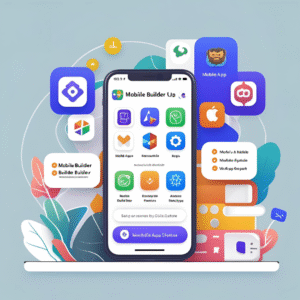
Creative Director
Connor Estrada
“A blockquote highlights important information, which may or may not be an actual quote. It uses distinct styling to set it apart from other content on the page.”
